Relationships
Relationships associate two different configs. They help in visualizing the connection of a config above and below in a hierarchy. Example: A kubernetes pod is linked to a Deployment and Replicaset and also to the persistent volumes.
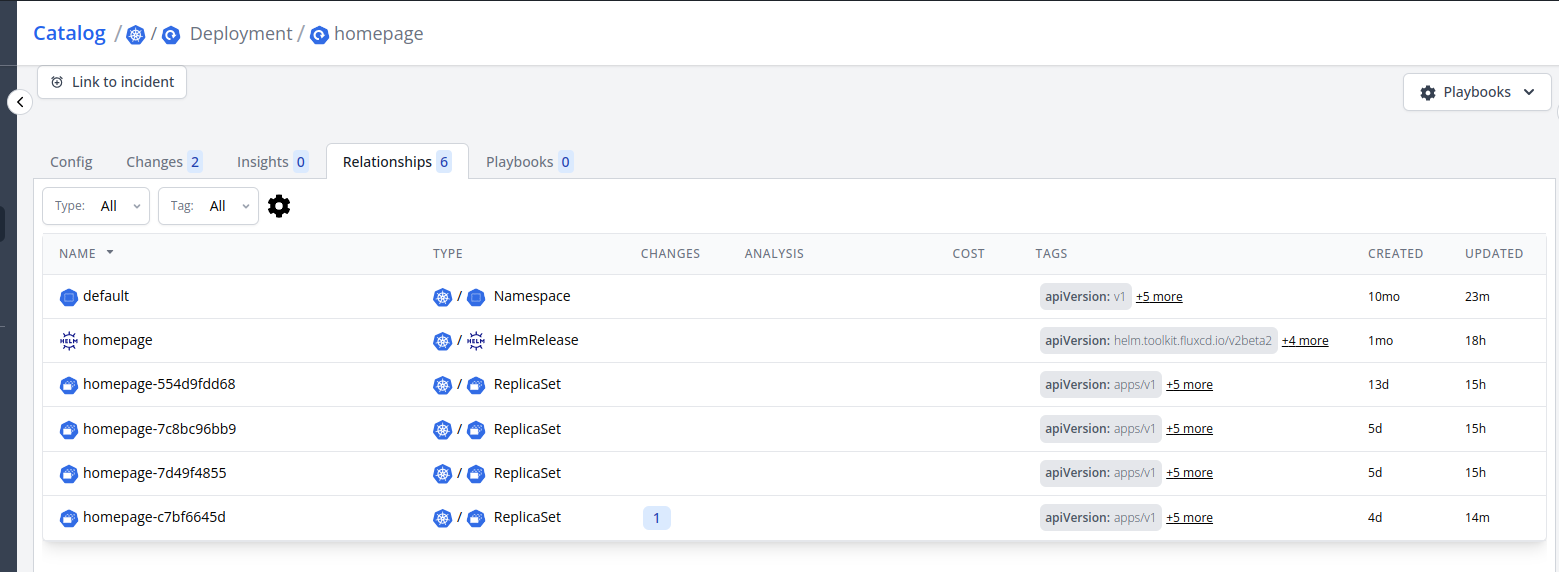
Relationship Config
This transformation function allows you to dynamically form relationships between two different config items using selectors.
Example: You can link a kubernetes deployment with the corresponding pods, or you can link AWS EC2 instances with the AWS Account. It's even possible to link two configs scraped by different scrape configs like: linking a Kubernetes Node in an EKS cluster to the EC2 instance.
| Field | Description | Scheme | Required |
|---|---|---|---|
filter | Specify the config item with which relationship should be formed | string | true |
expr | cel-expression that returns a list of relationship selector. | string | |
id | id of the config to link to | RelationshipLookup | |
name | name of the config to link to | RelationshipLookup | |
type | type of the config to link to | RelationshipLookup | |
agent | agent of the config to link to | RelationshipLookup | |
labels | Labels of the config to link to | RelationshipLookup |
expr is an alternative, more flexible, way to define the selectors. Either use expr or the other selector fields (id, name, type, agent, labels) but not both.
See example.
RelationshipSelector
| Field | Description | Scheme | Required |
|---|---|---|---|
id | id of the config to link to | string | |
name | id of the config to link to | string | |
type | id of the config to link to | string | |
agent | id of the config to link to | string | |
labels | Labels of the config to link to | map[string]string |
Relationship Lookup
RelationshipLookup offers different ways to specify a lookup value
| Field | Description | Scheme | Required |
|---|---|---|---|
expr | Use an expression to get the value | string | |
value | Specify a static value | string | |
label | Get the value from a label | string |
Template Variables
Both the filter and expr in the relationship config & the expr in relationship lookup receive the ScrapeResult as its template variable.